價格:免費
檔案大小:3.6 MB
版本需求:需要 iOS 10.0 或以上版本。與 iPhone、iPad 及 iPod touch 相容。
支援語言:英語

Our lives nowadays is so busy that we tend to forget important occasions and also the importance of expressing our emotions. So, if you are finding it difficult to express your thoughts, it will be the best option to take some time out of your busy schedule and express those hidden feelings and wishes by sending stickers to your dear ones via iMessage.
There are 55 + birthday stickers use it quickly & easily by following the step.
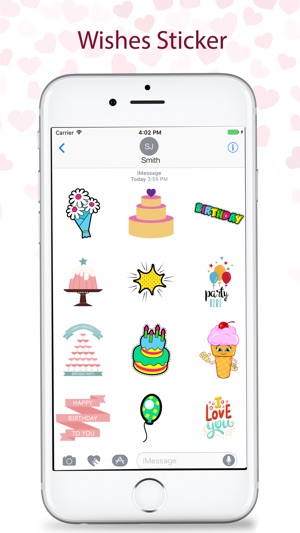
How To Install iMessage App and Use Stickers :
- Open iMessage from your iPhone.
- Click on the Appstore icon.

- Tap the four oval icon on the lower left corner to open the app drawer. From there, tap the plus icon labelled 'Store' to access the Messages App Store.
- In the App Store, tap the Manage tab in the top right to add your purchased apps to your app drawer
- Select the your stickers app .
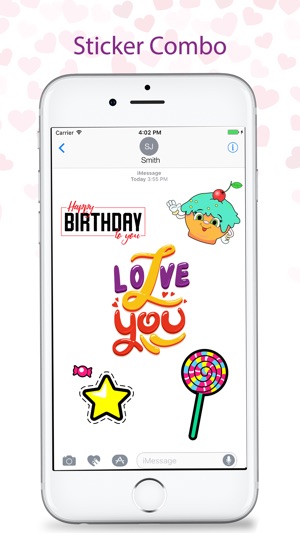
- Just with a single tap send stickers.
- Also simply long touch and peel off the stickers to add them with your texts!! or existing stickers.
- Scale & Rotate stickers by using a second finger before you place it on a bubble.
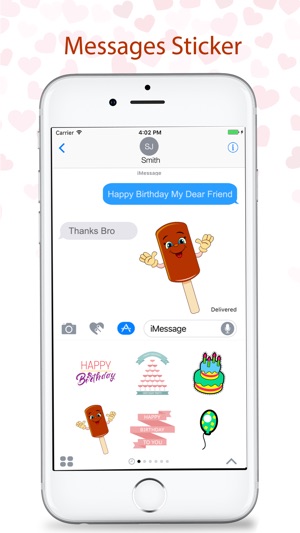
支援平台:iPhone, iPad
